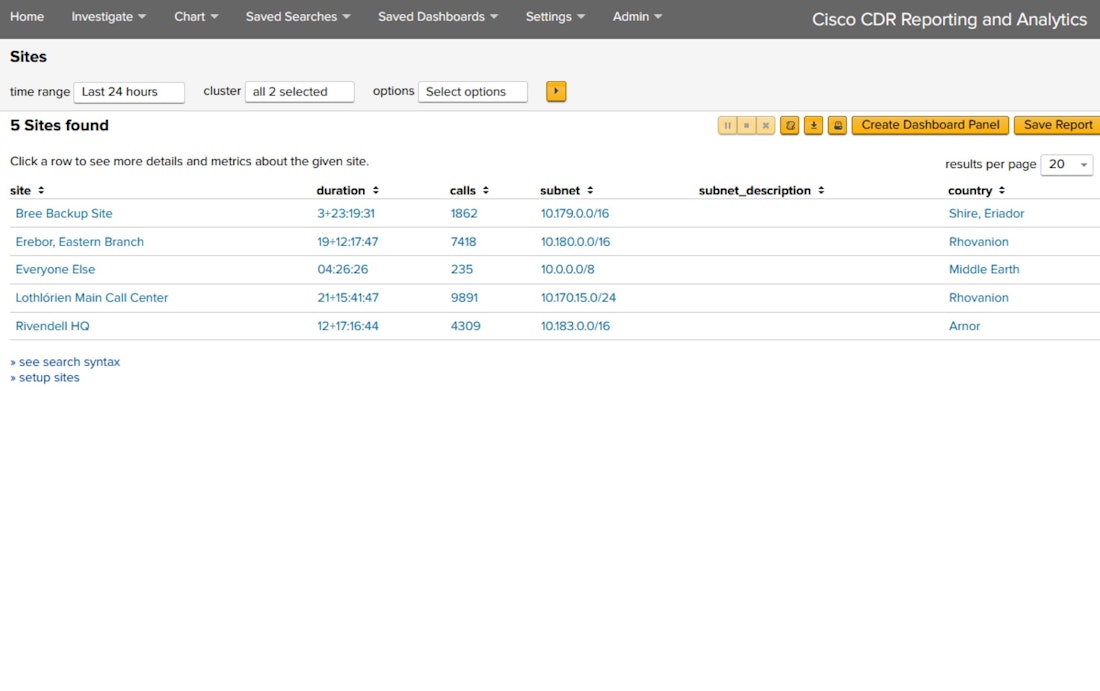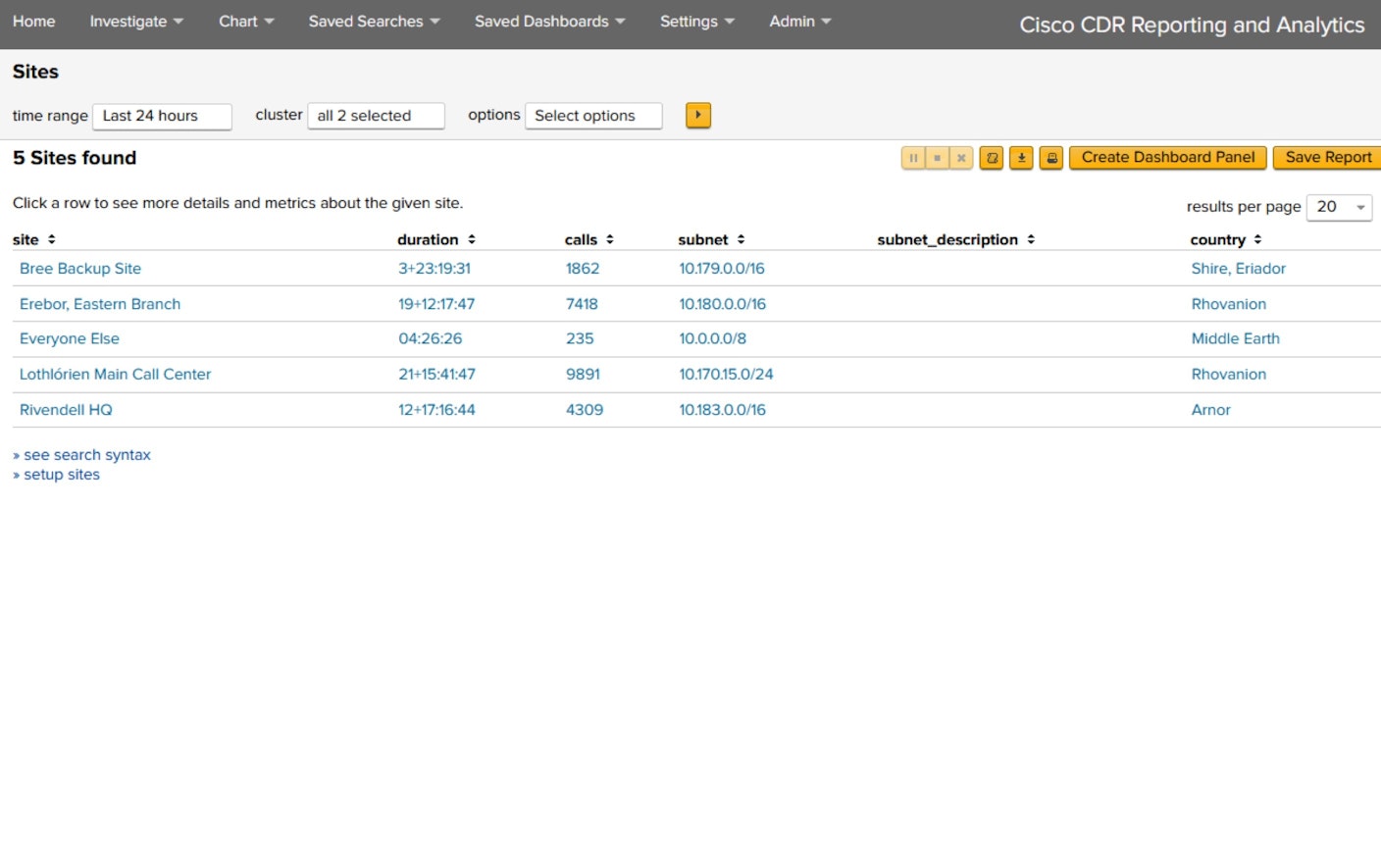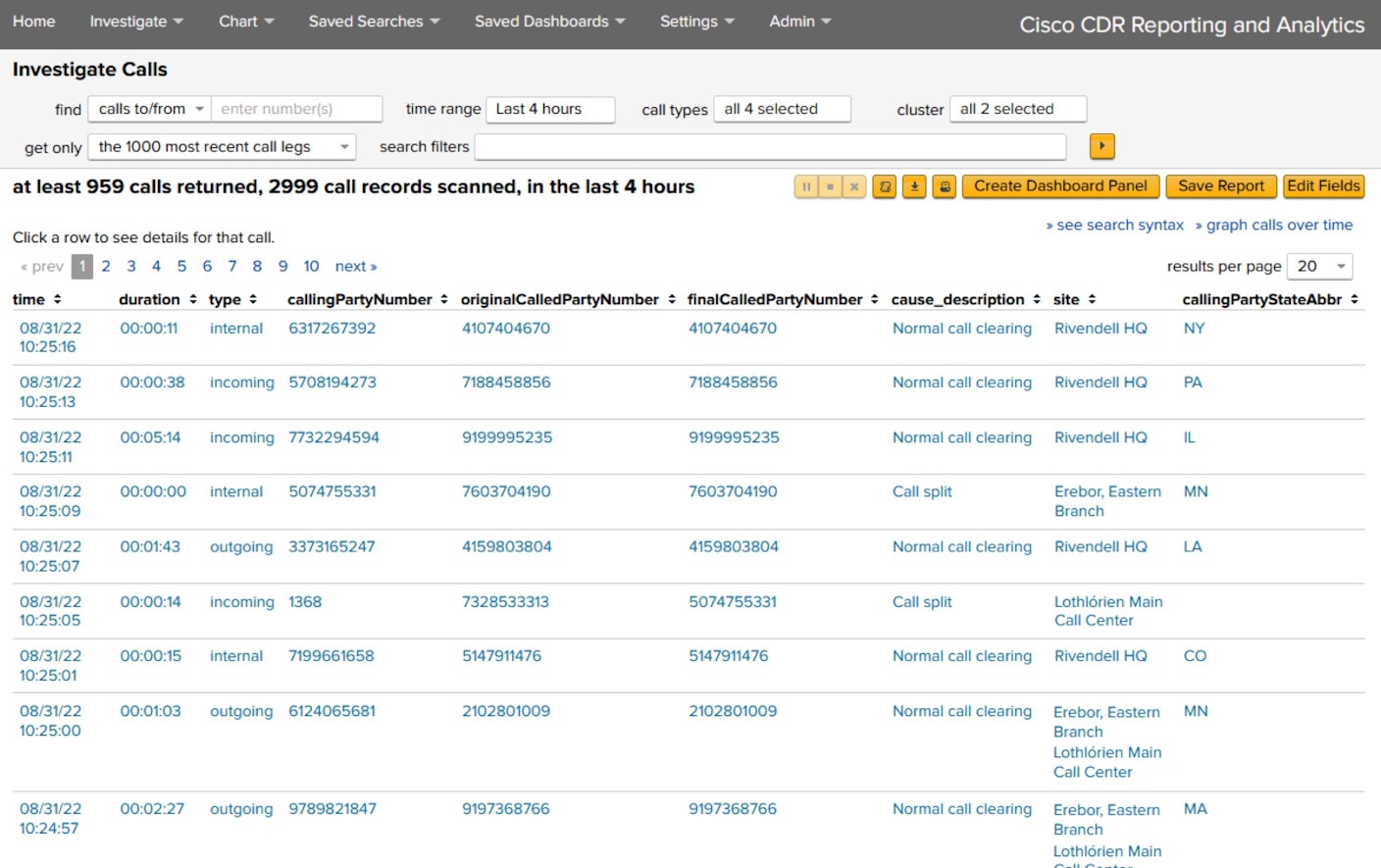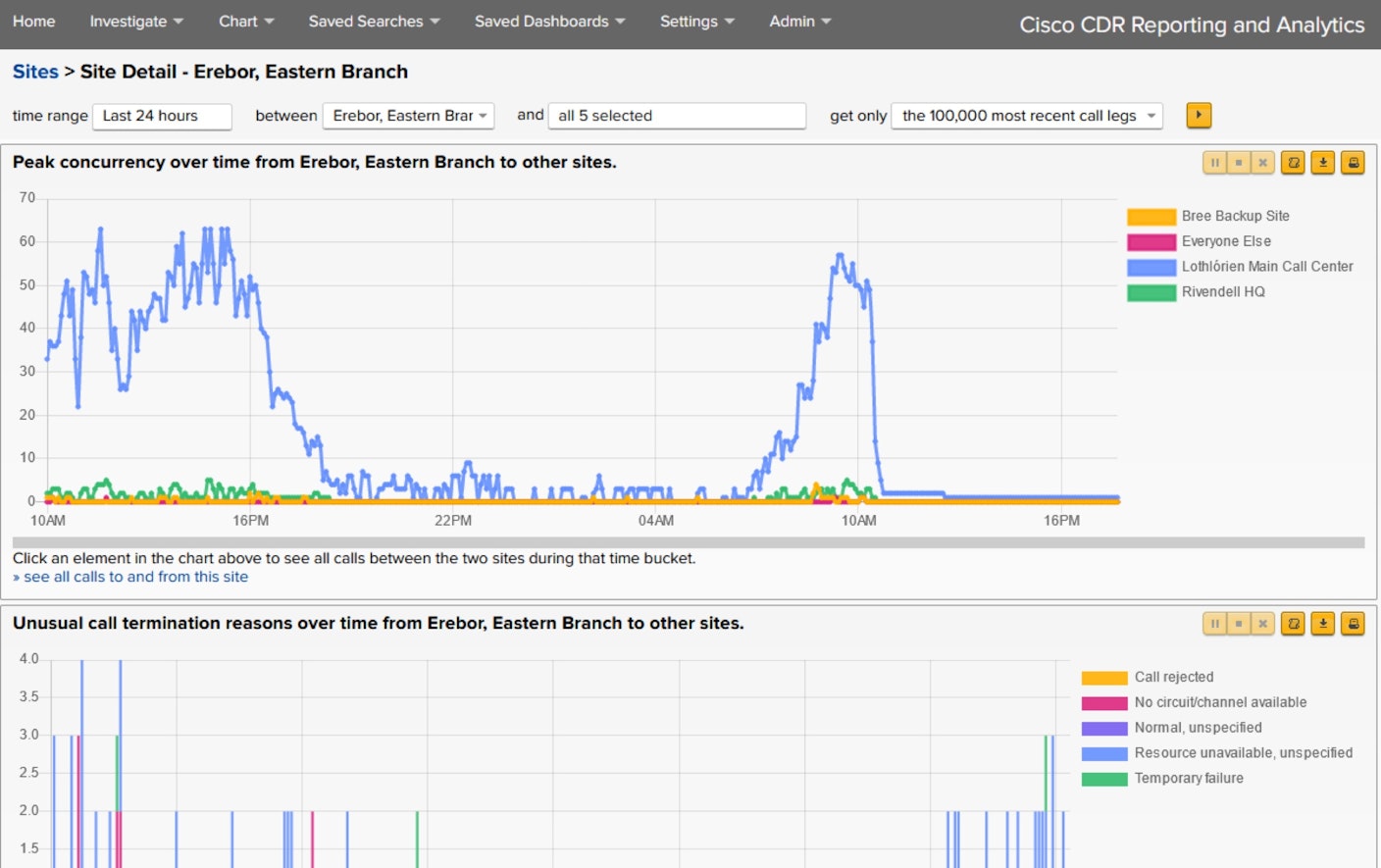You’re not quite sure which buildings have no inbound/outbound calls right now.
Locations & Site Analysis
The Cisco CDR app gives your team location data about not only outside party numbers but also internal parties. Gain the ability to quickly break out your investigation by which campus the calls originated from, and then by which cities and states the calls went to. As always, you can drill in on any of those to look deeper.
Is this you? Just a few Locations & Site Analysis issues that can be answered with Sideview.
You’d like to hear about emergency calls right away, and know what building they came from.
You need reports for different locations but they don’t line up with extensions or anything your other tools can work with.
Which states or countries call us most often?
What is the hour-by-hour pattern of calls between floors in the main office?
What buildings are these occasional after-hours international calls being made from?
Investigate and analyze beyond Cisco CallManager data.
Location & Site Analysis Content & Resources
“A tool that’s not only easy to learn and use, but covers a wide array of reporting needs.”