Cisco CDR
Work From Home, Part 3 – Gateways That Are Reaching Capacity
March 25th, 2020
With the current emphasis on working from home and all the changes that incurs, maybe one of these questions is now suddenly more important to you than it used to be!
Today’s topic
- What gateways do I have that are reaching capacity?
Other pages this week:
- Is mobility working right, are people receiving phone calls
- How many folks are using Jabber or softphones?
- What gateways do I have that are now far *under* capacity?
- How can I see the names for mobile calls from our employees?
Checking on your gateways
This task is far easier than some others, because we have a special page just for gateway concurrency!
Click Report then Call concurrency and gateway utilization, as shown below. The bottom section will show you any calls that were dropped due to capacity related reasons. The rest of it may be interesting too.
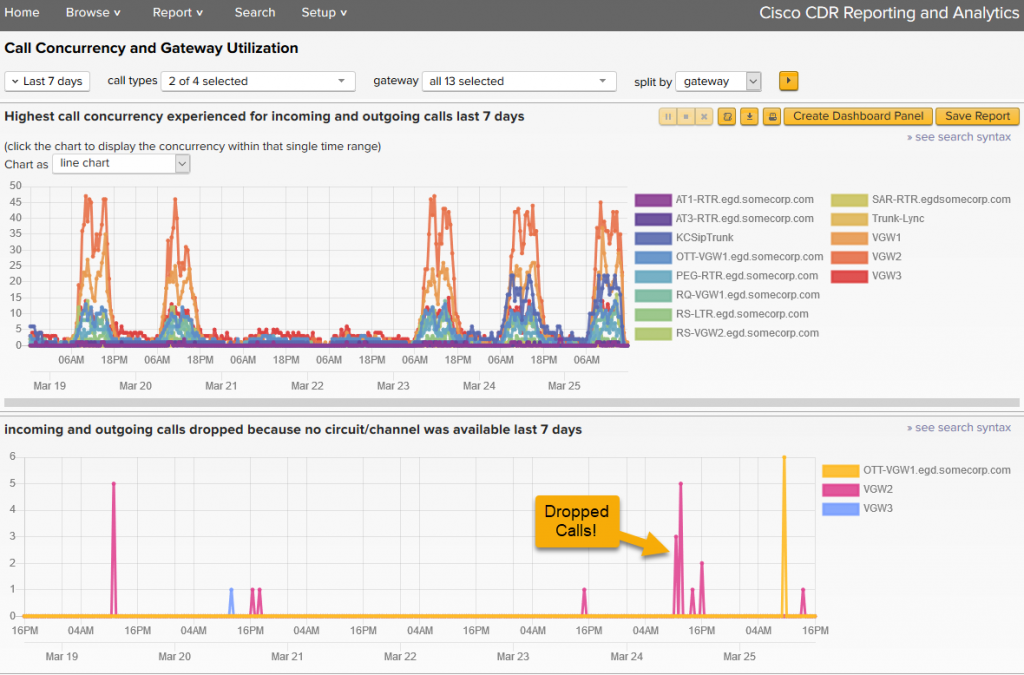
These searches are often the basis of custom alerts that we can help you set up, too. Those tend to being rather tricky and fiddly, but we’ve done a few so we can help you walk through those if you ask nicely!
Another way to find and look at that data
That was so easy we should do a second part.
Head to Browse Calls. You should have the field cause_description in your output. If you don’t, click the Edit Fields button and add it!
Let’s now put in the same causes that the above chart picks out as indicating capacity problems by; into the search filters field add
cause_description="No circuit/channel available" OR cause_description="Requested circuit/channel not available"
(Coming in version 5.2.8 is a new field you can use to include all call failures, call_failed=1 )
Change your time frame, and also don’t forget to change the “get only” filter if you need to!
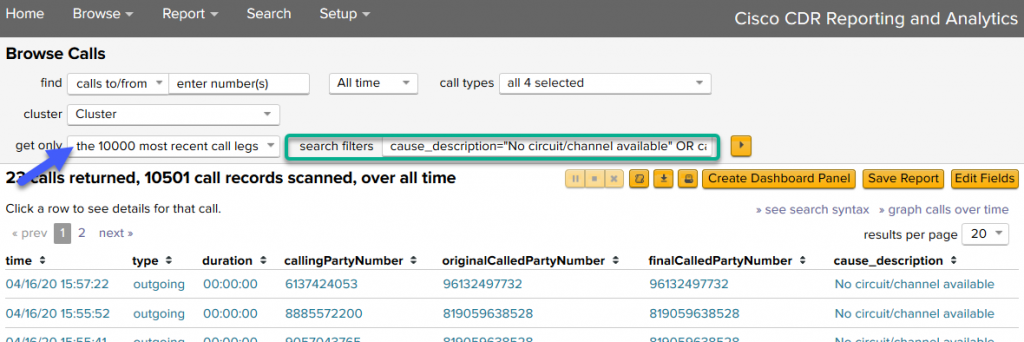
Any of those can be clicked on to get more call information (such as it is), or you can click the »graph calls over time button to take that set of criteria to General Report and build your own version of our above chart!
Just so you know I’m not lying, here’s a custom version where instead of charting the count over time, I chart the count over gateway to get a list over the past 7 days of how many calls were dropped for each gateway. This was just a couple of clicks past the above Browse Calls example (though I did expand the time frame so I can show more than one gateway).

References
One place to find more information is to search for fields in our field gallery!
Another great place is the following link for the Cisco documentation for CDR data.
Be sure to click on each of the menu items on the left – they each have information in them that’s useful!
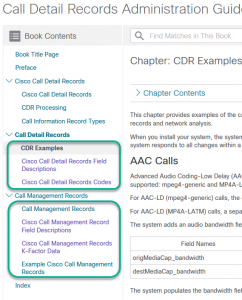
Related
Great software ultimately has to empower you to achieve more in less time. This extends to the company behind it -- we have to remember to always use your time as efficiently as we can.
And here I am happy to say that we shortened our Product Overview video dramatically. The new one is only 4 minutes long, vs 11 for the old one. You can see it here:
NOTE: the old one showed more of the product and was definitely more complete. In fact this was deliberate because we used it both for new users and also to be a deeper onboarding video for everyday users. However it was a bit too long for anyone who just wanted the short version and didnt want to spend 11 minutes of their day.
February 1st, 2024

